จิม
SP Moderator

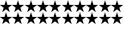

สมัครเมื่อ: 05 Jun 2003
จังหวัด: Chol-Bu-Ri มังค
 |
|
หัวข้อ : HandySwitcher (VGA & SE compatible) 2.0
วันที่โพสท์ : 09 Apr 2005 14:02 |
|
|
HandySwitcher (VGA & SE compatible) 2.0

Summary: This program allows you to manage the running tasks on your PocketPC. Close unwanted programs or switch to another running one.
Requirements: PcoketPC 2002/2003/SE, 75KB of free memory
Info: http://www.pocketgear.com/software_detail.asp?id=10982&associateid=321
HandySwitcher is a task management program that makes it easy for you to manage the running programs on your PocketPC .
You can switch between running programs, close unwanted ones to free some memory or even close all of them. manage the running tasks on your PocketPC with a simple tap..
This full featured program has a very low memory usage 75 KB.
In every Pocket PC, tapping on the close (X) button on the top right corner always minimizes the current application, while in many cases your really want to close that application. With HandySwitcher, the close (X) button can close your application. A simple tap on the button can either close or minimize the current application, you decide. Through HandySwitcher's options, you can configure what "Tap" or "Tap and Hold" on the close (X) button will do.
To bring HandySwitcher up, just tap on its icon in the top of your screen, or even assign it to a hardware button and bring its menu up with a simple touch of a button.
There is no more unwanted programs running and taking valuable memory and processor power. HandySwitcher can close the unwanted ones.
There is no need to launch the application again to bring its window to the front. Use HandySwitcher to switch to any running program.
You can build an ignore list which will have the list of programs you always run and don't want them to appear in the HandySwitcher's menu. This means when you "close all", those in the ignore list will not be closed.
Click on the running application icon or naem to switch to it, click on the [X] beside it's name to close it.
Also great news for HandyMenu, and/or HandyLauncher owners: HandySwitcher detects them and integrates with them. It optionally adds their icons on the top of your screen. This will really make them accessible from within any application without the use of hardware buttons. HandySwitcher also uses their default or customized icons.
Features and Benefits:
Know what programs are running in the background.
Choose the behavior of the close (X) button (single tap and tap-and-hold).
Smart minimize (default Pocket PC behavior).
Close (to really close applications)
Free valuable memory by closing unwanted programs.
Switch between running programs
Add programs to ignore list if you don't want them to show up in the menu.
You can assign a hardware button to bring its menu up.
You can optionally choose to hide the icons.
Integration with HandyMenu and HandyLauncher, to add them on the top of the screen for accessibility.
The integration with HandyMenu and HandyLauncher is optional and can be turned off.
Location of the icons on the top bar is customizable.
You can setup HandySwitcher to restart with your system every time your do soft-reset.
Low memory usage.
Can be installed on any memory card (install it wherever you want).
Install/Uninstall without the need to reset your device.
Customer support
Download01 : or
Download02 :
|
|